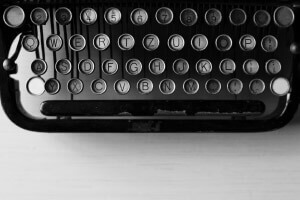Top 5 Ways to Save Battery While Shooting

It happens to all photographers -- you come across a beautiful scene to shoot, and then you find your battery has just died. Conserving your camera battery power can be a complex task when adapting to new scenes; low light conditions may encourage brighter screens or external flash use, moving subjects often call for continuous shooting or the use of live view. Optimizing the camera helps all photographers push their creative limits. Below is a list of tips and suggestions every photographer can use to save battery life!
- Reduce LCD Brightness
- Use the Viewfinder instead of Live View
- Restrict Wireless Connections
- Turn off Picture Preview
- Continuous Shooting
Try your best to minimize the brightness of your LCD display. This is especially important when shooting in daylight conditions.
Before the digital era, live view was not a function. The viewfinder shows the identical view of the lens, while the live view function utilizes more of the battery because the camera is taking a live recording of what is external of the camera.
New DLSR’s and Mirrorless cameras often have Wi-Fi and Geotagging capabilities. Deactivate these functions, especially if you are not using them. When they are active they are constantly searching for a connection and location, draining more and more of your precious battery life.
Disabling picture preview can go a long way when shooting numerous images. When disabling the feature, you will not be updated with a preview on live view after capturing an image.
Reduce the number of shots you take by understanding the most important times to shoot. Landscape, portrait and street photography are more commonly still shots, where subjects are static. More time spent framing your shot, rather than taking a thousand shots of the same still subject, will do wonders for conserving your battery during a long day of shooting.
-- article by Marc Bowler