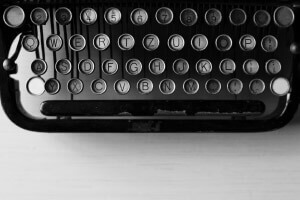7 Tips for the iPhone Camera

Buying a high end camera like a DSLR sometimes may seem like the only way to take high quality photos, but the camera on an iPhone is highly underrated, especially with recent models. There are many different features that allow you to take quality photos, and the camera app is loaded with features that can be be modified and customized. Here are 7 ways to improve the quality of your iPhone pictures:
- Adjusting Exposure and Focus
- AE/AF lock
- External Apps
- The Rule of Thirds
- Avoid Flash
- HDR
- Volume Button Photos
In the photo app, you are able to refocus the camera by tapping on the object you want to be in focus. Once you select the focus a “sun” emoji will appear on the screen, and you can use it to adjust the exposure, allowing you to decide how much light is being let in. This is an easy, user-friendly way to get the perfect exposure for your shot.
The problem with the iPhone camera is that even if you spend a ton of time fixing the focus and the exposure, all these options reset after you take a photo. This is a major annoyance for people accustomed to analog settings on a camera -- now you have to redo all the previous work for each photo. There is a way around this, however. If you press and hold the “sun” emoji, this puts your phone in AE/AF lock mode, which will save the adjustments and keep it there for all future photos.
There are hundreds of different apps that can be downloaded to edit your photos immediately after taking them! Some of the top options available are Snapseed, VSCO, and even Instagram. All these programs have a unique set of tools and filters that allow for the optimization and customization of your photos.
When using this feature on your iPhone, the photo is separated into 9 different boxes. This allows you to center a photo, or if you’re interested in making a photo more interesting, you can have the focal point de-centered but still within the “rule of thirds” framework. Great for artistic shots!
Whenever possible, use natural light for your photos, since an iPhone flash is simply an LED light flashing just before the picture is taken. It rarely gets the effect you’re seeking, making photos look cheap, dingy and washed out. LED flash also almost always leaves people with the hated “red eye” as well.
This increases the overall quality of the photo by sharpening what's in the foreground and blurring the background. This is a very useful tool for taking portraits, as the portrait model becomes the crisp focal point of the picture.
This neat feature allows for more stability in your photography. By pressing either of the volume buttons, you are to able to take a picture when in the app. This allows for the photographer to have greater control of the phone, and in turn allows for the photo to be in better focus.
--article by Oliver Austin