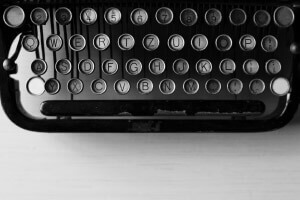Why Every Photographer Needs to Know About Lightroom

When I first started to take photography a little more seriously, I started editing some of my favourite photos to put in my portfolio. I just opened Photoshop, and had at it. I didn’t even think about other options. If I ever needed to edit anything (be it exposure adjustments, or color balance), I was familiar with Photoshop mostly just from messing around with designs for various projects -- so for anything complicated, or not, that’s what I would stick with, and for anything that was just sort of for fun I would use free software on my mobile device (like VSCO).
It wasn’t until about a couple of years ago, when I found myself shooting a lot more than I previously had, and really when I was experimenting with different shooting styles that I began to look into Lightroom and realized how powerful of a tool it really was. The amount of time Lightroom can save you is astonishing looking back.
So What is Lightroom?
Adobe’s Lightroom is not only a photo editor, but it’s also a photo catalog/organizer, with a powerful preview-based catalog system. The advantage to this system, is that unlike with many other editors where you’re directly editing the photo you are using, or creating a project file, Lightroom has its own proprietary catalog system (lrcat/lrdata). This allows you to keep your original photo file completely untouched, and even stored on a separate external hard drive. Once you create the catalog, you don’t need to keep the external drive attached. It’s only when you’re ready to export your edits that you need the original files. Of course, if you forget which drive the catalog is linked to, this can could be a problem but to get around this a simple fix is to include the drive name somewhere in your file name when saving.
This is particularly helpful when you’re editing RAW files -- which you can import directly. You won’t touch the RAW file at all -- and you can easily export in basically any file format you want.
PS vs. LR
The biggest difference between Photoshop and Lightroom that I see, is that lightroom is really made for a photographer, where as Photoshop is of course also designed for a photographer -- but not just any photographer. There are so many options in Photoshop and so much you can do with it that for a quick edit, or a mass edit of an album of photos, there’s really no other alternative in Adobe’s line-up that can rival Lightroom. What makes Lightroom so great? Here’s an example.
Presets & Batch Editing
The beauty of the simplicity (and power) of Lightroom is in the presets. There are loads of them, and to switch through and preview each of them is just lightening fast.
One of the best examples I can think of when talking about the usability of this system is for digital Black and White photography. When shooting digitally, usually you ditch the in-camera BW presets, and do it all in post. Trying to do this in Photoshop is not necessarily difficult, but there’s really no preset available (unless you download one) that can satisfy every parameter as quickly as you could in Lightroom. Not only that, but most of the time you’re editing multiple shots. It’s not really something you can do in Photoshop easily at all. You’d have to adjust multiple parameters for each shot, or make your own preset, and apply them all - sift through multiple menus. Because Photoshop isn’t using the same preview system as LR, this is also much more system-intensive.
With lightroom, you find the setting that seems to work, save or copy the profile to rest of your imported photos, and most of them are more than halfway there. Maybe not every shot has the same exposure, but the color palette should be more or less the same, and the UI is much more intutive and fast. Plus, if you make any more adjustments, you can simply copy all of your edits and quite literally paste them to the other photos in your queue.
It’s that easy!
--article by Oliver Austin